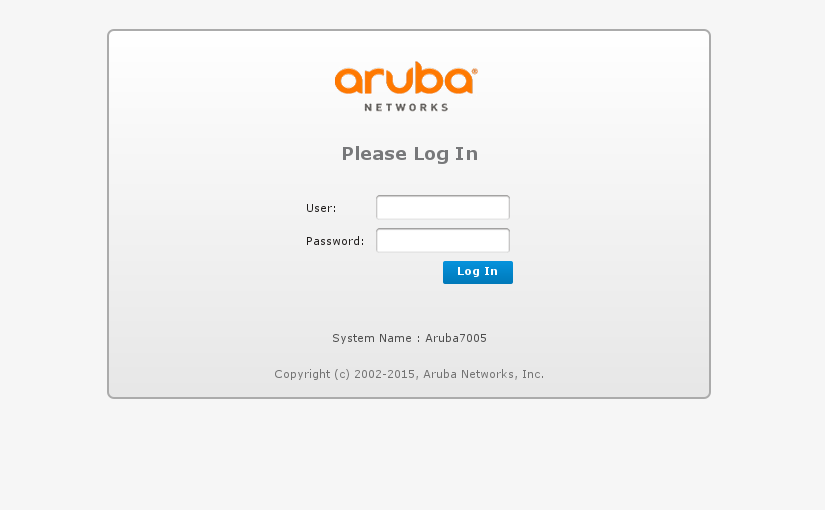
Reversing ArubaOS Firmware
Some time ago, I had the chance to get my hands on a ArubaOS firmware, what follows is the full process to extract all the files recreating the appliance running file system. This had the objective of fuzzing the extracted binaries in QEMU (ArubaOS management console is CGI based).
One of the best tools to start the reversing process is binwalk.
1#!/bin/bash
2binwalk sda1
3#
4#DECIMAL HEXADECIMAL DESCRIPTION
5#--------------------------------------------------------------------------------
6#512 0x200 ELF 64-bit MSB MIPS32 rel2 executable, MIPS, version 1 (SYSV)
7#753977 0xB8139 LZMA compressed data, properties: 0xA2, dictionary size: 1048576 bytes, uncompressed size: 60671 bytes
8#883225 0xD7A19 LZMA compressed data, properties: 0xA2, dictionary size: 1048576 bytes, uncompressed size: 48383 bytes
9#1074729 0x106629 LZMA compressed data, properties: 0xA3, dictionary size: 1048576 bytes, uncompressed size: 11519 bytes
10#1301281 0x13DB21 LZMA compressed data, properties: 0x64, dictionary size: 1048576 bytes, uncompressed size: 62719 bytes
11#1502945 0x16EEE1 LZMA compressed data, properties: 0xA2, dictionary size: 1048576 bytes, uncompressed size: 43519 bytes
12#2253521 0x2262D1 LZMA compressed data, properties: 0xA2, dictionary size: 1048576 bytes, uncompressed size: 49407 bytes
13#3623569 0x374A91 LZMA compressed data, properties: 0xA2, dictionary size: 1048576 bytes, uncompressed size: 56063 bytes
14#3633073 0x376FB1 LZMA compressed data, properties: 0xA2, dictionary size: 1048576 bytes, uncompressed size: 39935 bytes
15#3706097 0x388CF1 LZMA compressed data, properties: 0xA2, dictionary size: 1048576 bytes, uncompressed size: 62719 bytes
16#4456249 0x43FF39 LZMA compressed data, properties: 0xA2, dictionary size: 1048576 bytes, uncompressed size: 62719 bytes
17#4580088 0x45E2F8 gzip compressed data, maximum compression, from Unix, last modified: Fri Mar 13 09:29:47 2015
18#5149344 0x4E92A0 Copyright string: " (c) 2002-2015, Aruba Networks, Inc. Inc."
19#5168431 0x4EDD2F LBR archive data
20#5176800 0x4EFDE0 Unix home path string: "/home/p4build/depot/margot/FCS6.4.X.0_49043/platform/os/linux-2"
21#6233231 0x5F1C8F LZMA compressed data, properties: 0x90, dictionary size: 16777216 bytes, uncompressed size: -1 bytes
22#6310215 0x604947 LZMA compressed data, properties: 0xC0, dictionary size: 16777216 bytes, uncompressed size: 536870912 bytes
23#6560019 0x641913 LZMA compressed data, properties: 0x66, dictionary size: 16777216 bytes, uncompressed size: -1 bytes
24#6560051 0x641933 LZMA compressed data, properties: 0x66, dictionary size: 33554432 bytes, uncompressed size: -1 bytes
25#6963712 0x6A4200 LZMA compressed data, properties: 0x5D, dictionary size: 33554432 bytes, uncompressed size: 63705600 bytes
26#17338880 0x1089200 7-zip archive data, version 0.3
27#78562685 0x4AEC57D LZMA compressed data, properties: 0x5D, dictionary size: 33554432 bytes, missing uncompressed size
28#83111829 0x4F42F95 POSIX tar archive (GNU), owner user name: "p4build", owner group name: "users"
After obtaining the list of possible files contained in the firmware and doing some analysis (trial and error) to find what files where valid, I started extracting the files from the end toward the beginning. To do that, first I got the firmware size in bytes using du.
1#!/bin/bash
2du sda1
3#203288576 sda1
The first file to be extracted is a 7-zip file that contains a tar archive using LZMA as the compression algorithm. This file contains the OS ancillary files. These files are always extracted during the boot process, this means that they are always restored from the active boot partition when the appliance starts, reverting any change they might have suffered. It’s not clear to me why Aruba decided to do this, since the main OS files are loaded from the active boot partition to a tmpfs, meaning, that any change done to them will also be lost when the appliance shut downs. Maybe it makes it easier to update the firmware. To ensure persistence the only place one can write to is the flash partition or nvram. Using dd with a block size (bs parameter) of 512 bytes to accelerate the extraction and using the firmware size to calculate the count parameter.
1#!/bin/bash
2dd if=sda1 bs=512 skip=33865 count=363183 of=extracted.7z
3#363183+0 records in
4#363183+0 records out
5#185949696 bytes (186 MB) copied, 2.13289 s, 87.2 MB/s
Next, using the same block size as before with the difference that the count parameter is calculated based on the start offset of the previously extracted 7-zip instead of the file size. The root file system is a cpio archive compressed with LZMA. Note that this is one of the few LZMA file entries reported by binwalk that make sense (the properties and uncompressed size of the file).
Next in line is the Linux Kernel and the ArubaOS firmware header (you can also obtain the Kernel configuration, by extracting the Gzip file at offset 4580088).
1#!/bin/bash
2# Kernel
3dd if=sda1 bs=512 skip=1 count=13600 of=extracted.img
4#13600+0 records in
5#13600+0 records out
6#6963200 bytes (7.0 MB) copied, 0.0625107 s, 111 MB/s
7
8# Firmware header
9dd if=sda1 bs=512 count=1 of=extracted.header
10#1+0 records in
11#1+0 records out
12#512 bytes (512 B) copied, 0.000256114 s, 2.0 MB/s
Now that the image has been broken down in all of its components, the next step is to extract and uncompress the files to mimic the root file system of a running appliance. Started with the ancillary files.
1#!/bin/bash
2p7zip -d extracted.7z
3#
4#7-Zip (A) [64] 9.20 Copyright (c) 1999-2010 Igor Pavlov 2010-11-18
5#p7zip Version 9.20 (locale=en_GB.utf8,Utf16=on,HugeFiles=on,4 CPUs)
6#
7#Processing archive: extracted.7z
8#
9#Extracting arubaos_corefs_files.tar
10#
11#Everything is Ok
12#
13#Size: 346839040
14#Compressed: 185949696
Next is the root file system.
1#!/bin/bash
2p7zip -d rootfs.cpio.7z
3#
4#7-Zip (A) [64] 9.20 Copyright (c) 1999-2010 Igor Pavlov 2010-11-18
5#p7zip Version 9.20 (locale=en_GB.utf8,Utf16=on,HugeFiles=on,4 CPUs)
6#
7#Processing archive: rootfs.cpio.7z
8#
9#Extracting rootfs.cpio
10#
11#Everything is Ok
12#
13#Size: 63705600
14#Compressed: 10375168
Now is time to assemble everything in order to mimic the appliance running file system layout.
/dev, /proc and /sys directories but those can be ignored.And that’s it. The firmware that I was investigating had binaries compiled for the NetLogic XLP processor, which is currently unsupported by QEMU. I had a look at QEMU in order to try and implement the missing instructions and, unfortunately, realized that I was out of my depth :D