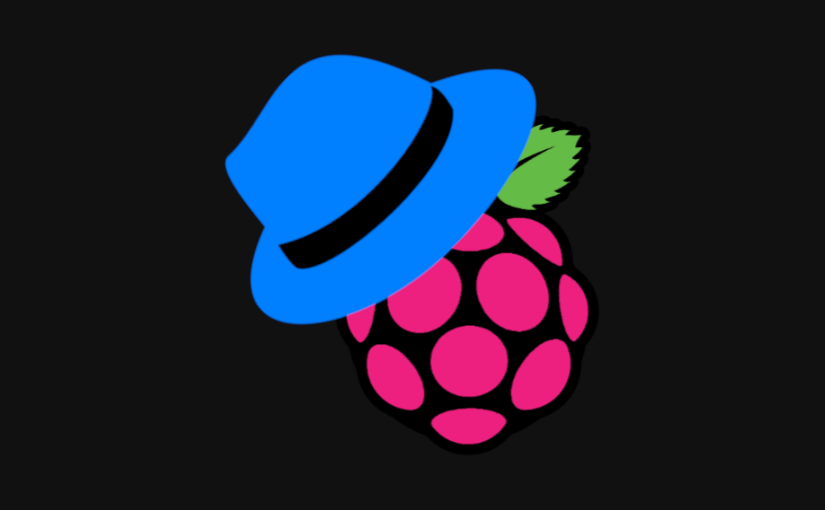
Raspberry Pi Custom Fedora Kernel
Over the years I have gotten very used to Red Hat Enterprise Linux (RHEL) type distributions, and have for a long time now selected Fedora as my default goto Linux distribution. However, I needed a specific driver that comes out of the box with Raspbian (Raspberry Pi’s Debian based distribution), but does not come with Fedora. This post elaborates how to go about compiling a custom kernel on a Pi running Fedora.
Introduction
I have been tinkering with a project that involves transforming the Pi into a USB peripheral. To do so, one has to take advantage of a Linux feature, called USB gadget mode, that allows the Pi to act as an accessory when connected to a host. When enabling this mode of operation, the Pi will act as any other USB peripheral (e.g., Ethernet adapter, input device, etc.) while connected directly to a computer via a USB cable.
In my use case, I needed to make use of Ethernet over USB. While in Fedora, the driver that adds Communications Device Class (CDC) Ethernet Control Model (ECM) comes out of the box, the driver that adds Remote Network Drive Interface Specification (RNDIS) does not. As I will be connecting the Pi to a Windows host which does not support CDC-ECM, I will be making use of RNDIS (which is the Microsoft specific implementation.)
Building
Most of the instruction below are based on the excelent article in the Fedora’s Wiki.
1#!/bin/bash
2# Install dependencies.
3dnf install kernel-devel fedpkg fedora-packager rpmdevtools kernel-rpm-macros ncurses-devel pesign grubby
4
5# Get the source code.
6fedpkg clone -a kernel
7# Cloning into 'kernel'...
8# remote: Enumerating objects: 8242, done.
9# remote: Counting objects: 100% (8242/8242), done.
10# remote: Compressing objects: 100% (6150/6150), done.
11# remote: Total 92789 (delta 7507), reused 2091 (delta 2091), pack-reused 84547
12# Receiving objects: 100% (92789/92789), 127.62 MiB | 2.46 MiB/s, done.
13# Resolving deltas: 100% (59705/59705), done.
14
15# Change to the newly created directory.
16cd kernel
17
18# Change to the release of Fedora that is currently installed in the Pi. In this case it was Fedora 36.
19git checkout f36
20# Switched to a new branch 'origin/f36'
21
22# Change the build identifier to avoid conflits with the upstream packages.
23sed -i 's/# define buildid \.local/%define buildid \.srlzng/g' kernel.spec
24
25# Enable the driver USB RNDIS driver in the Kernel configuration.
26sed -i 's/# CONFIG_USB_CONFIGFS_RNDIS is not set/CONFIG_USB_CONFIGFS_RNDIS=y/g' kernel-aarch64-fedora.config
27
28# Compile the new RPMs.
29fedpkg local
30
31# Create a new branch to commit the changes that will be done.
32git checkout -b f36-srlzng
33# Switched to a new branch 'f36-srlzng'
34
35# Add the changed files.
36git add kernel.spec kernel-aarch64-fedora.config
37
38# Save the code changes to the created branch.
39git commit -m "Added support for RNDIS on USB ConfigFS."
40# [f36-srlzng 2e793a56c] Added support for RNDIS on USB ConfigFS.
41# 2 files changed, 2 insertions(+), 2 deletions(-)
42
43# Install the new Kernel.
44sudo dnf install --nogpgcheck ./aarch64/kernel-core-<version>.rpm ./aarch64/kernel-modules-<version>.rpm ./aarch64/kernel-<version>.rpm
45
46# Reboot the Pi
47reboot
Closing Words
From this point onwards the Pi should be running the custom Kernel with the added driver. Happy customizing!